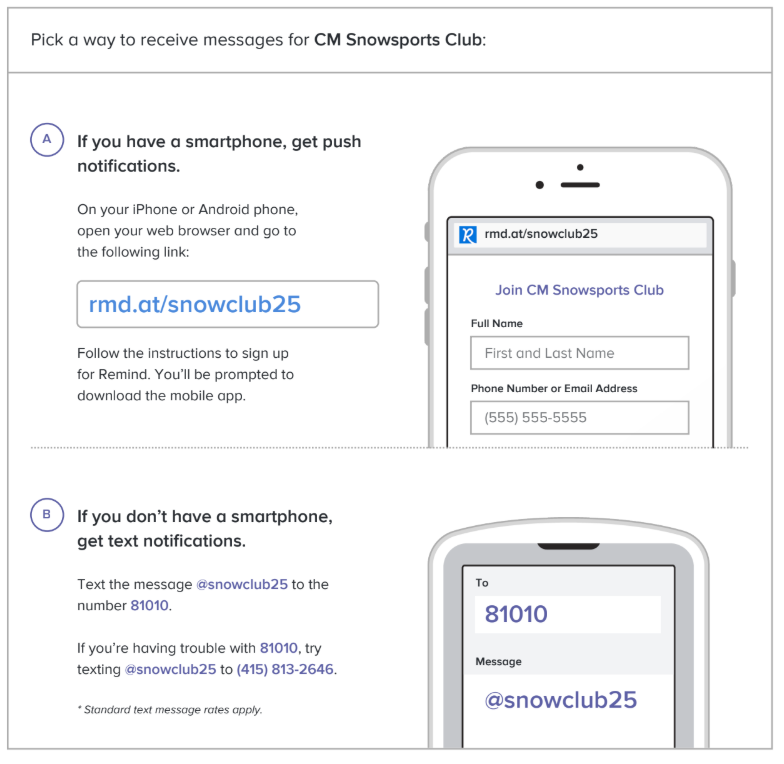Forms and Links
Transportation
WE WILL HAVE TRANSPORTATION TO Crystal Mt. (but students will need to be picked up at the end of the evening from Crystal Mt.). The bus will leave Buckley at approx. 4:00 pm and it runs only the 6 weeks Jan.-Feb. 10. After that, it will be self-transport.
Important Dates
- NOVEMBER 25, 2025
- ALL REGISTRATION PAPERWORK MUST BE TURNED IN AND COMPLETE
BEFORE FIRST VISIT
- ALL REGISTRATION PAPERWORK MUST BE TURNED IN AND COMPLETE
- DECEMBER 14, 2025: RENTAL FITTING
- Participants are invited to visit Crystal Mountain for advance fitting of rental equipment December 14th & 15th from 9am-4pm. NOTE: Rental fittings will be available to participants ONLY if all registration paperwork is complete and participant reserves an assessment time in advance. Dates and time are subject to change based on resort operations.
- DECEMBER 14, 2025: ASSESSMENT DAY
- Students who have already participated in the after school program or who already know how to ski or snowboard are invited to participate in assessments on December 15th at 1pm, 2pm, 3pm. This assessment will determine what level students are before the first week of the program. NOTE: Advisor, Chaperone and Student passes with arm band and color-coded sticker level will be distributed ONLY if all registration paperwork is complete and participant reserves an assessment time in advance. Dates and times are subject to change based on resort operations.
- JANUARY 6 – FEBRUARY 12, 2026: SCHEDULED AFTER SCHOOL PROGRAM
- Lessons – Once registrations and payments are complete, go to https://www.crystalmountain.com/ski/school-program/ and look for the big RSVP NOW button! Lessons must be booked 72 hours in advance! (Example: Tuesday lessons booked by Friday)
Let’s have a great season!
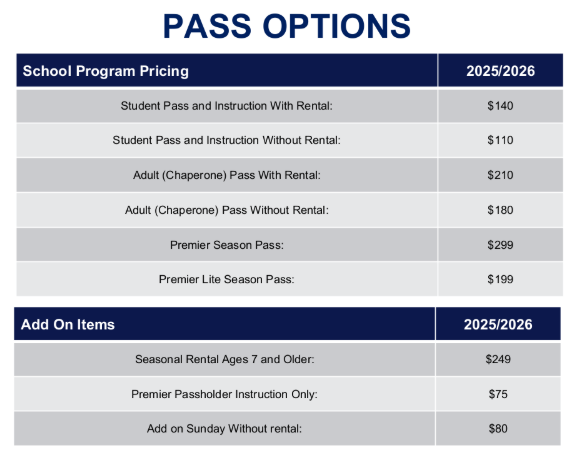
Step by Step Online Store Instructions
- After clicking on the link to the store provided by advisor or through the Crystal Mountain website and selecting your school
- Login with the username and password specific to your school
- Username: buckley
- Password: CrystalMountain1!
- Once you log into the affiliate store you will be able to select a product you would like to purchase
- Select your pass option by clicking “Buy Now”
- After you click this the product you choose will pop up and you will be able to add additional of the same product you would like.
- Click Next when you are ready to proceed.
- You will then be required to log into your account.
- You will then be redirected back to your purchase. “Who’s pass is this” will pop up. This is where you attached a member of your account to the pass.
- Click “Select Guest or Add New Guest” if you do not see who you are purchasing for under your account.
- Enter that person’s information in the fields. (First name, Last name, Birthday, Address and Phone Number. If the guest is 18 or older it will require a unique email address.
- You will also likely have to add a photo if you do not already have one connected to your account. If you have to add a photo, you must do so before continuing with the purchase or select take photo as Resort
- Once complete, click the “Continue” box at the bottom.
- Click “Select Guest or Add New Guest” if you do not see who you are purchasing for under your account.
- You will then be required to sign waivers to continue with the season pass purchase
- Season Pass
- Snowsports
- Rental
- Once you sign the waivers your shopping cart will pop up from here you can click the following 3 tabs
- The first is for the season pass purchase
- The second is for lesson/assessment sign up
- The third will be for purchasing rentals.
- Repeat the Steps 4-9
- Once you have everything that you need in your cart check “all sales are final box” and click “Checkout”
- You will pick pay in full or flex pay. And enter all required information. Then click “Pay Now”
- Verify all information is correct and click “Confirm Order”. You have now completed the pass purchase process.
Remind
We are asking that all families signed up for the Afterschool Crystal Mt. Ski and Snowboard Club to be added to our REMIND group as this is the way that messages will get pushed out to families.